OK, sit down and grab a cup of tea, coffee or water. Let’s go over this Jump Start Meal Plan…
It’s January and we are all pretty serious about eating better, eating less, exercising more, drinking less, etc. I know I slacked off majorly during the holidays and, unfortunately, there is a price to pay for that.
For me, it’s about getting back to Basics and sticking with the Fundamentals. Menu Planning is a big part of the Basics. Since I get a lot of emails asking me about menu planning, meal planning and cooking in advance, I decided to share a sample of what my weekly menu is all about.
Before I share the actual menu with you, let me give you some guidelines that I use to hopefully help it all make sense.
- When it comes to beverages, I drink water mostly. Sometimes I’ll drink it with a squeeze of lemon or lime but mainly its plain water for me. Other than that, I drink tea – usually Yerba Mate (with a splash of unsweetened, plain almond milk or soymilk creamer) or some type of Green Tea or Chai. I will have the occasional cup of coffee, of course. I mean we live in Seattle, aka Coffee Mecca. Other than these, I will have an occasional cocktail and more often than not, a glass of wine with dinner. I usually use the Activity Points or Weekly Points Plus for those beverages and always make sure I have enough Points Plus for my meals before building the wine in. So, no soda, juice, energy drinks, anything like that for me.. If you drink that stuff, I suggest using your Activity or Weekly Points to account for it.
- I tend to cook “in advance” and so I make a bigger batch of a soup or chili or just plan something with more portions than we need for one meal so that we can use it for lunch the next day or better yet, be frozen for a future, quick meal.
- My rule of thumb when it comes to snacks is 2 Points Plus. I put some ideas /suggestions for this on Page 2 of the Spreadsheet. This doesn’t mean that I don’t have snacks that are more than 2 Points Plus sometimes, this is just a good goal to have to keep snacks in check as an actual snack and not constant mini-meals that will devour all of your Daily Points Plus.

2 Points Plus Baked Banana Boats with Melted Peanut Butter + Chocolate
- Same thing for breakfast but I usually keep that to 4 or 5 Points Plus max. Now, with that being said, I am just much more into Lunch and Dinner foods and breakfast is not that important to me.
- I always try to “Think Vegetables First”, which means thinking about what vegetables are on your plate or in your meal. How can you add more? Is there enough? This is a great way to (obviously) eat more vegetables but also to add more volume for less Points Plus to your meals.
Alrighty, now that we have covered that, let’s talk about Menu Planning. While I know there are a lot of great menu planning services out there, I use Plan to Eat and have been since I started Weight Watchers.
It’s reasonably priced, a breeze to navigate, you can easily save recipes from anywhere on the web and (really important to me!) the shopping list is easy to customize for multiple stores and keep in sync with your pantry.
- So, yes I plan our meals. Usually for a week at a time. I build in one to two “free” nights that don’t involve cooking. On those nights, we usually have leftovers, something from the freezer, take-out or maybe go out to dinner.
- Also, I like to be flexible as life is ever-changing so sometimes I’ll plan a dish for Tuesday and something comes up that makes it nearly impossible (or too stressful!) so I will move that to the next night. The point is that I will cook all the planned for meals in that week, even if it means swapping Tuesdays plan to Friday and Fridays plan to Wednesday.
- It takes a couple of weeks to get in the grove, but if you stick with menu planning, you will food shop less, save more money at the store, be able to manage your weight easier and alleviate potential stress around family meals or the “What should we eat?” conversation. You know, the conversation that always seems to take place when everyone is hungry. That is never fun.
Since I plan my menus in Plan to Eat, if you are already a member, friend me (EverydayMaven) and I can share menus with you.
If you are not a member and want to join, they offer a Free 30-Day Trial.
Now, obviously you are not all going to join Plan to Eat, and I promised a Free Jump Start Meal Plan, so here is a Google Spreadsheet I’m sharing with you.
The weekly meal plan is on the first tab and some Breakfast, Snack and Salad Suggestions are on the second tab.
Click here to view the spreadsheet.
You should be able to download it to your own computer so you can make changes, move things around, etc.
OK, I know this is a lot of information and I really hope you find it useful. Feel free to email me with any feedback or ideas :).
Thanks!
Alyssa
P.S. I paid for my annual membership and have every year since I joined Plan to Eat but the link I used above is an affiliate link so if you join, I will get a small referral fee. Also, I was using Plan to Eat under my personal email address and just recently switched to my Everyday Maven email so if you friend me there, my account may look a bit empty. I am in the process of moving over all of the recipes so bear with me!

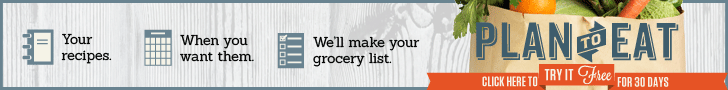














Hi,
I just joined Plan to Eat and added you as a friend. How do I receive access to your menus?
How do I add you as plan to eat friend I went on link you had but did not work? TY
Deborah I think you can use this link!
https://plantoeat.com/friends/new